🦄 Mint Tokens with Emoji's as Token Symbols
How can you use emojis in token symbols? I guide you through quickly minting a coin in a few seconds...

Did you know you can use emoji's for new coins you create with our token generation tool?
Opening up our View All Coins page, and seeing the creative emoji's used for names always makes me laugh.
Let's learn how to create a new token in seconds...
Step 1: Go to the Token Generation Wizard
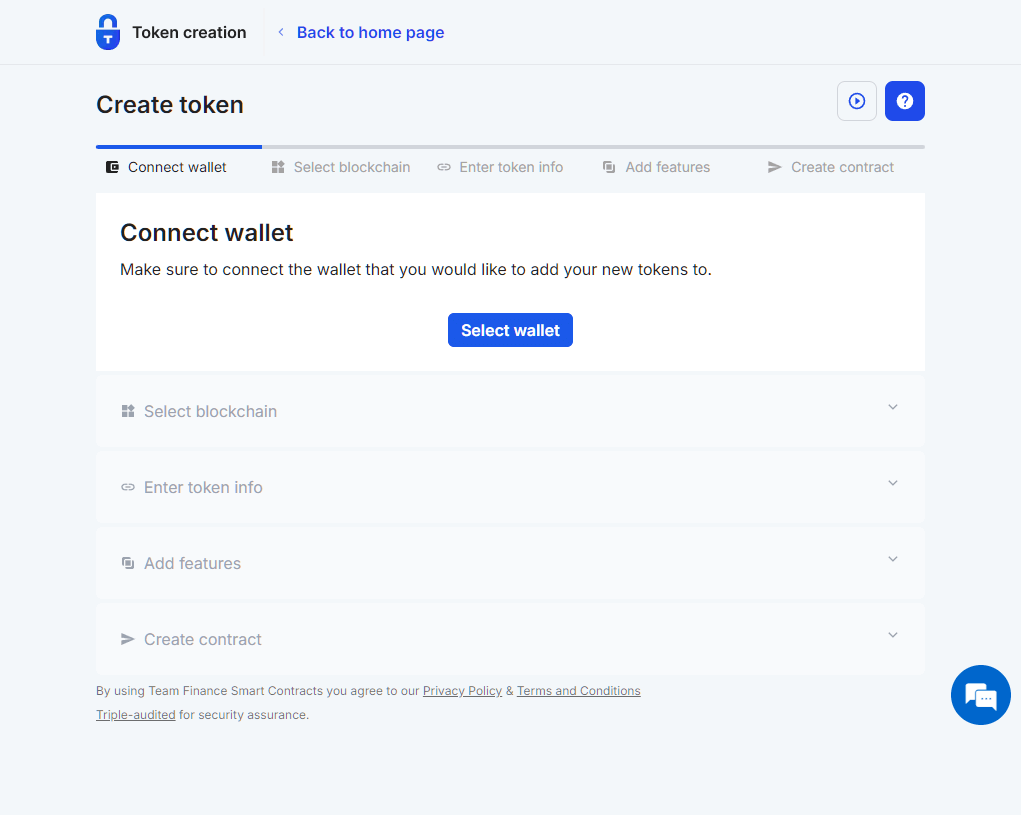
Our Token Creation wizard will guide you through the process, step-by-step with FAQ's and a Video Tutorial.
Step 2: Connect Your Wallet
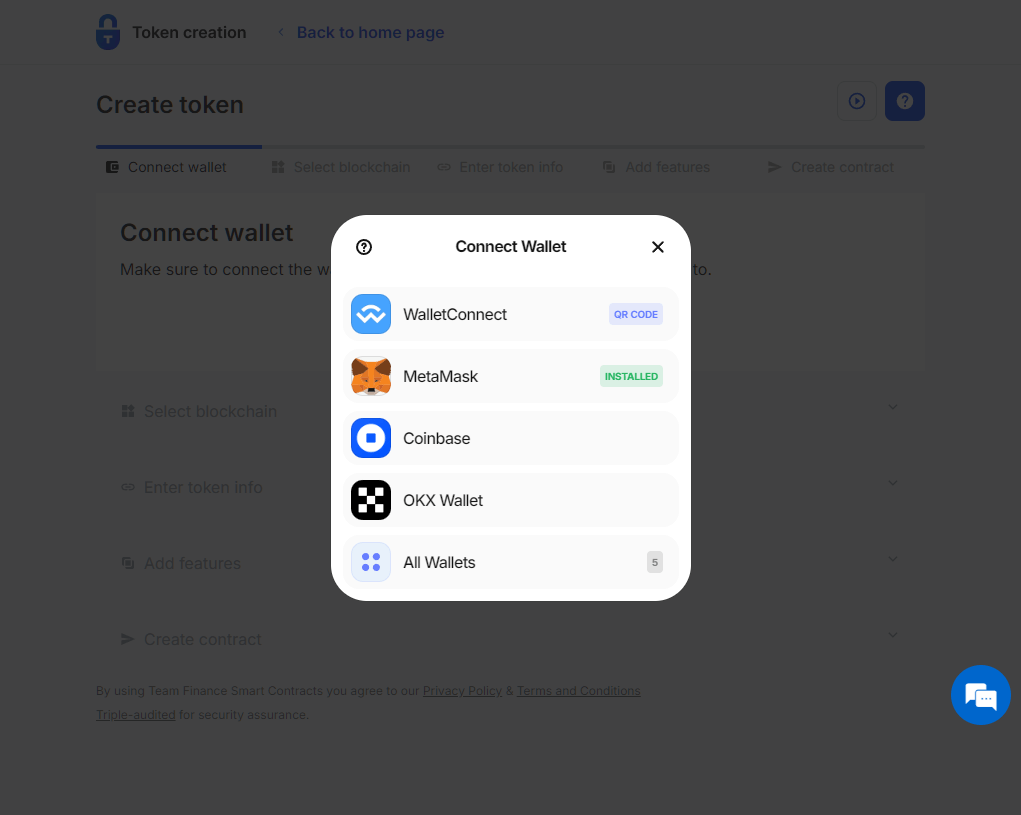
Connect your favorite wallet - there are plenty to choose from, including: WalletConnect, Rabby, OKX, CoinBase, MetaMask and more!
I love my MetaMask, so let's go with that...
Step 3: Choose a Blockchain for your New Coin
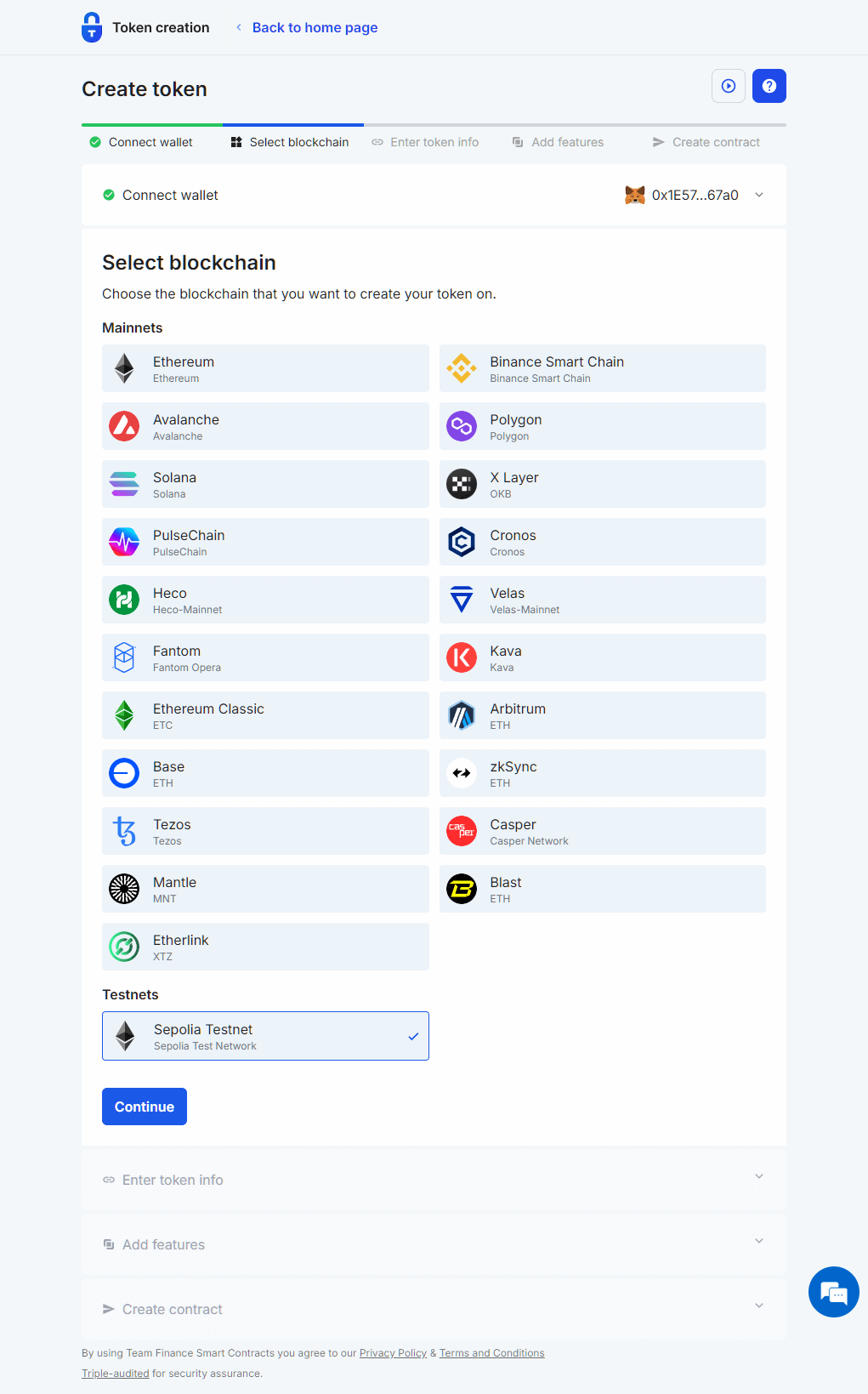
We have over 20 chains to choose from: Polygon, Avalanche, Solana, Tezos, Etherlink, etc.
But today, we're going to select Sepolia so we can create a free testnet coin in seconds.
Step 4: New Coin Details
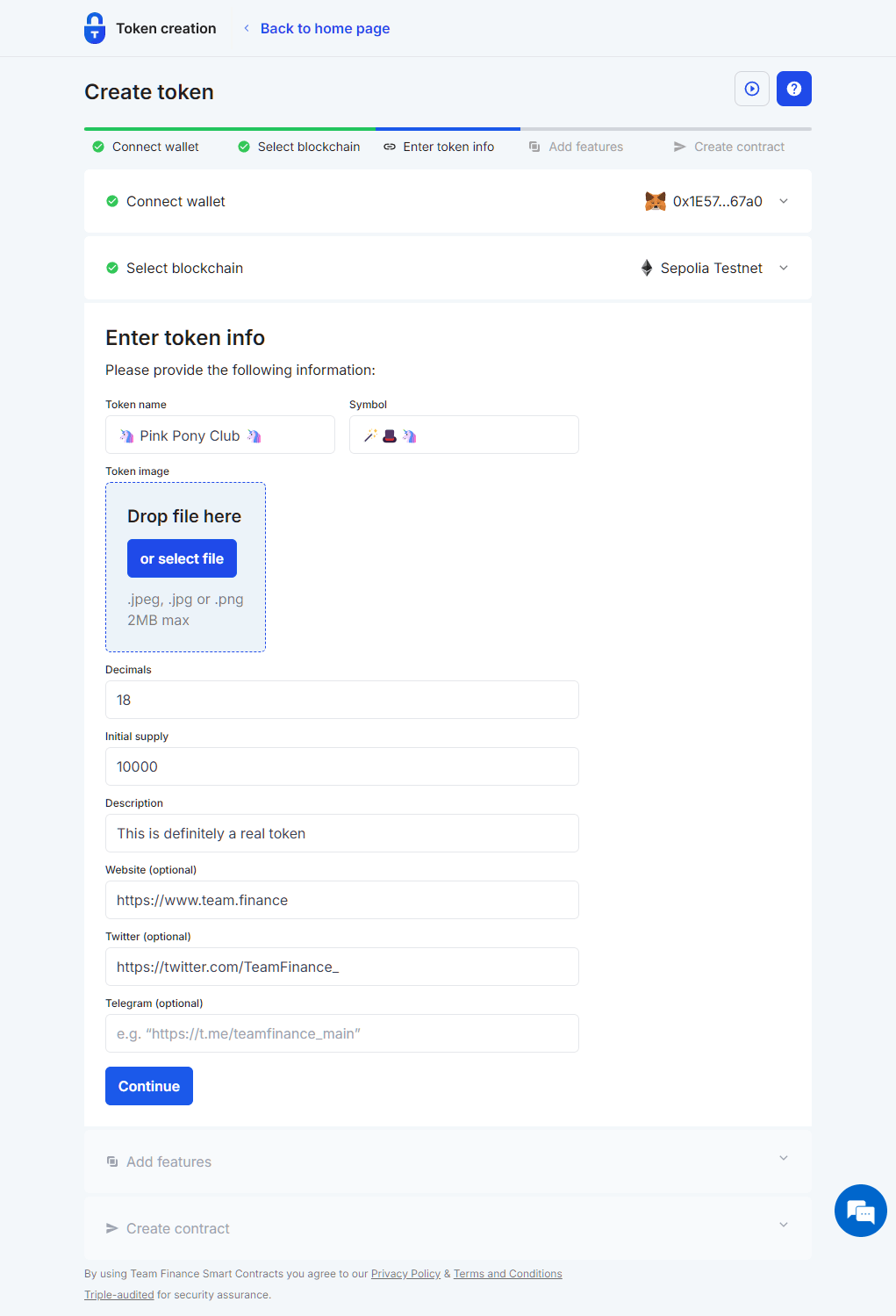
Find the emoji(s) you want to use.
Today I'm using the most elite emoji available: Unicorns and Magic.
Mostly because a goose one isn't available.
But make sure you give your new coin a name, symbol, and fill in the extra details: Decimals, Supply, Description, and even a logo.
Simply copy (CTRL+C) the emoji and paste (CTRL+V) it into the name or symbol fields.
Step 5: Mint, Burn or Reflection
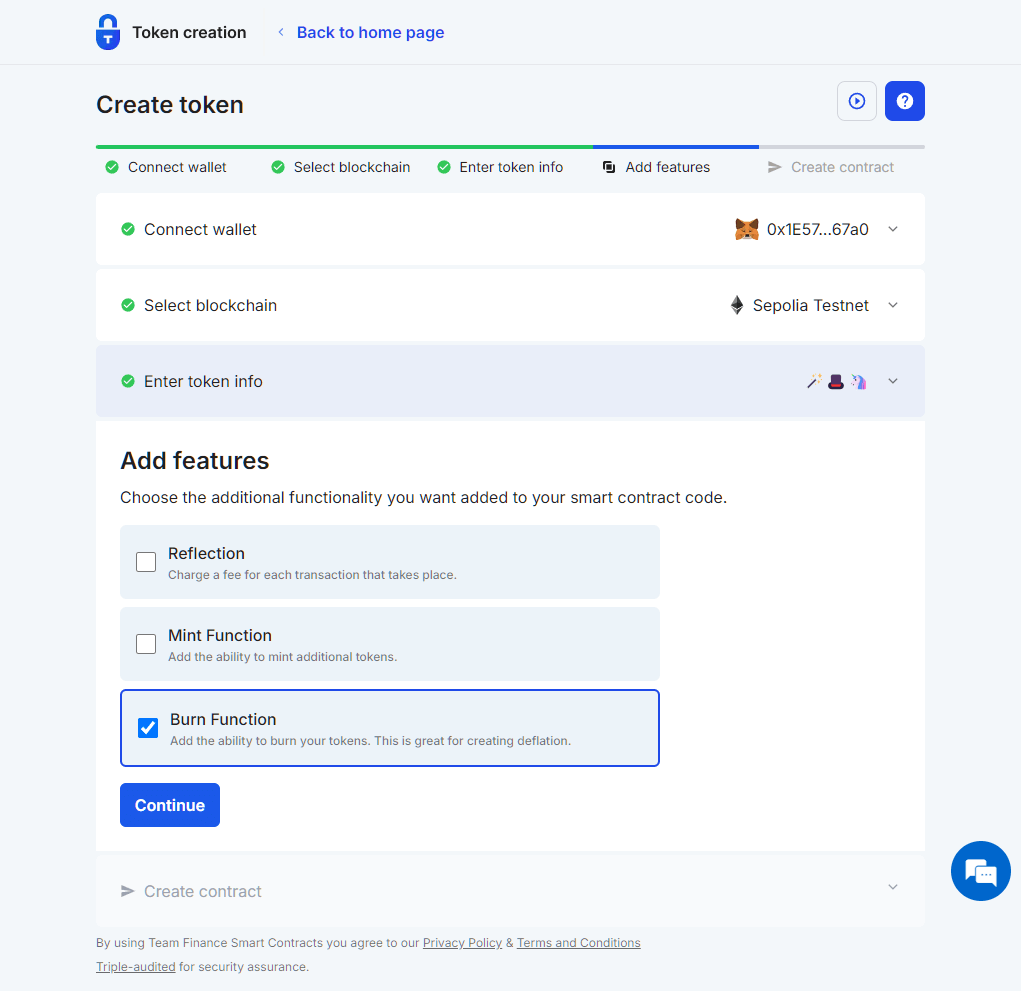
I chose the Burn functionality for my coin, but you can select any of the custom options available.
Step 6: Confirm The Transaction
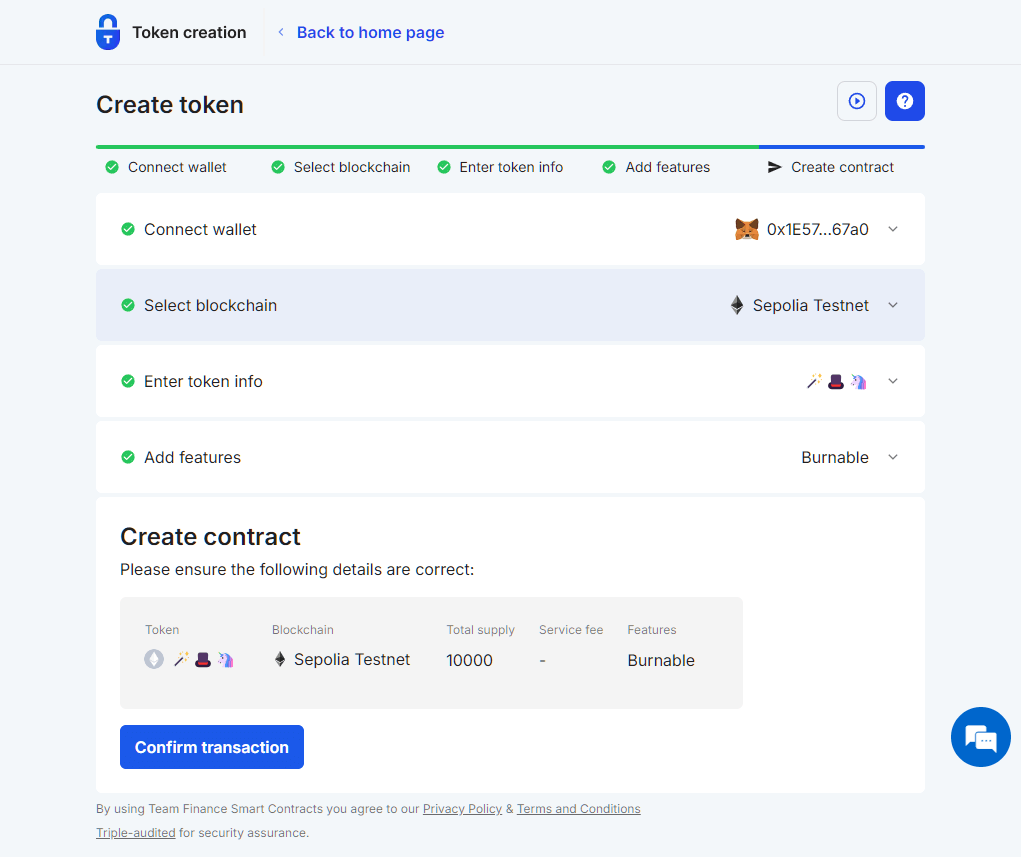
You're one step away from creating your own meme coin.
I now confirm the transaction in the app, and in my wallet.
Step 7: Token Creation Underway
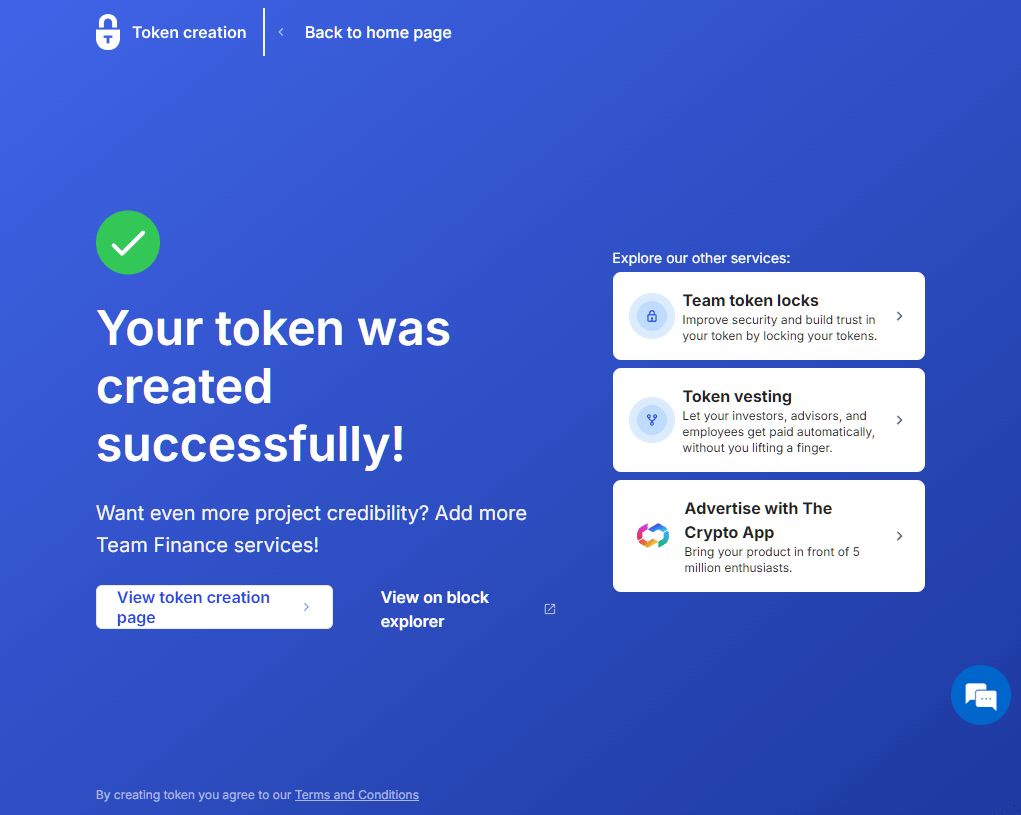
This really should only take a few moments, but it depends upon network traffic.
I didn't even have time to open TikTok.
Token Creation Dashboard
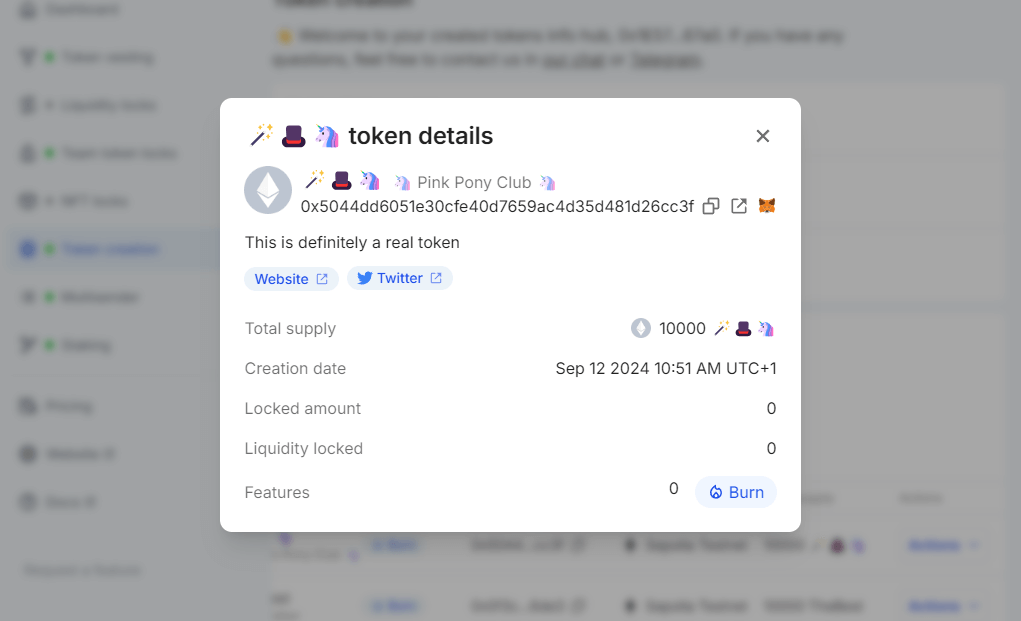
Once your new coin is minted, you can view all the details, and emojis in your new token creation dashboard. This is connected directly to your wallet for security and safety.
Search For New Tokens
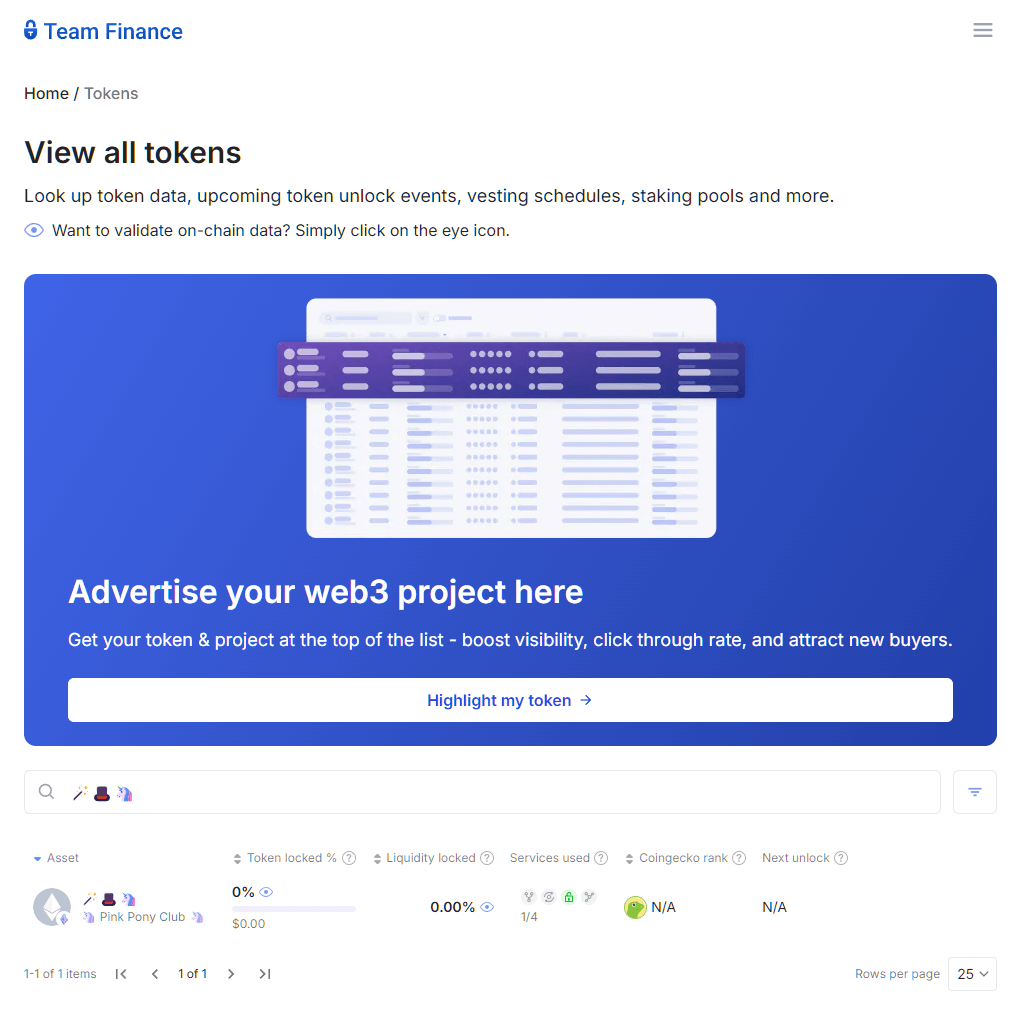
You can now search for new coins on our View All Coins Page.
I look for the Pink Pony Club coin I just created using the text or unicorn emoji.
Token Details Page
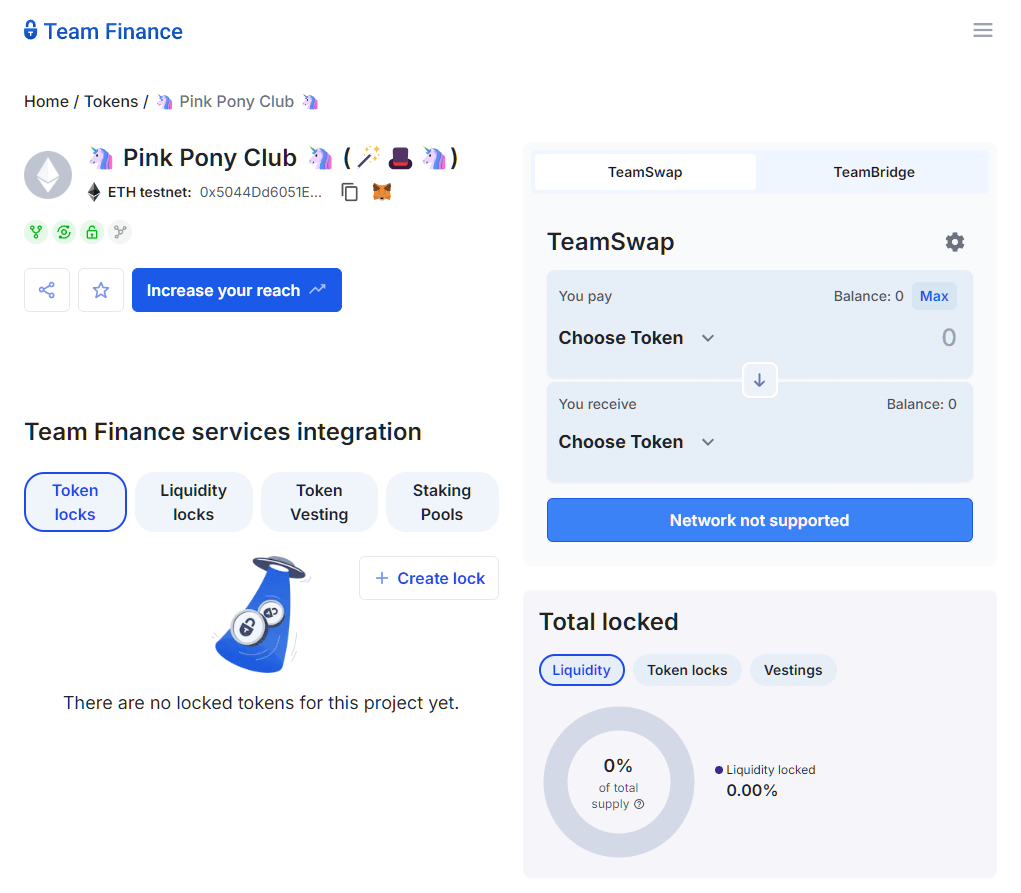
Click on through, and you'll find your new, live, publicly available Token Details page for your coin.
Here you can now view which services are integrated: Token Locks, Liquidity Locks, Token Vesting, and Staking Pools (you can even create them from this page).
Our widgets for TeamSwap and TeamBridge can be used for your token too.
Finally, anyone looking up your coin will be able to see metrics like Price and CoinGecko ranking (if you create a real token that is).
How to Create a Meme Coin In Seconds
Audited, Smart, No-Code Token Creation
Try Token Generation For Free
