Token Vesting Updated - Wallet Nicknames
We updated our token vesting service include a handy new option for creating custom schedules - wallet nicknames...
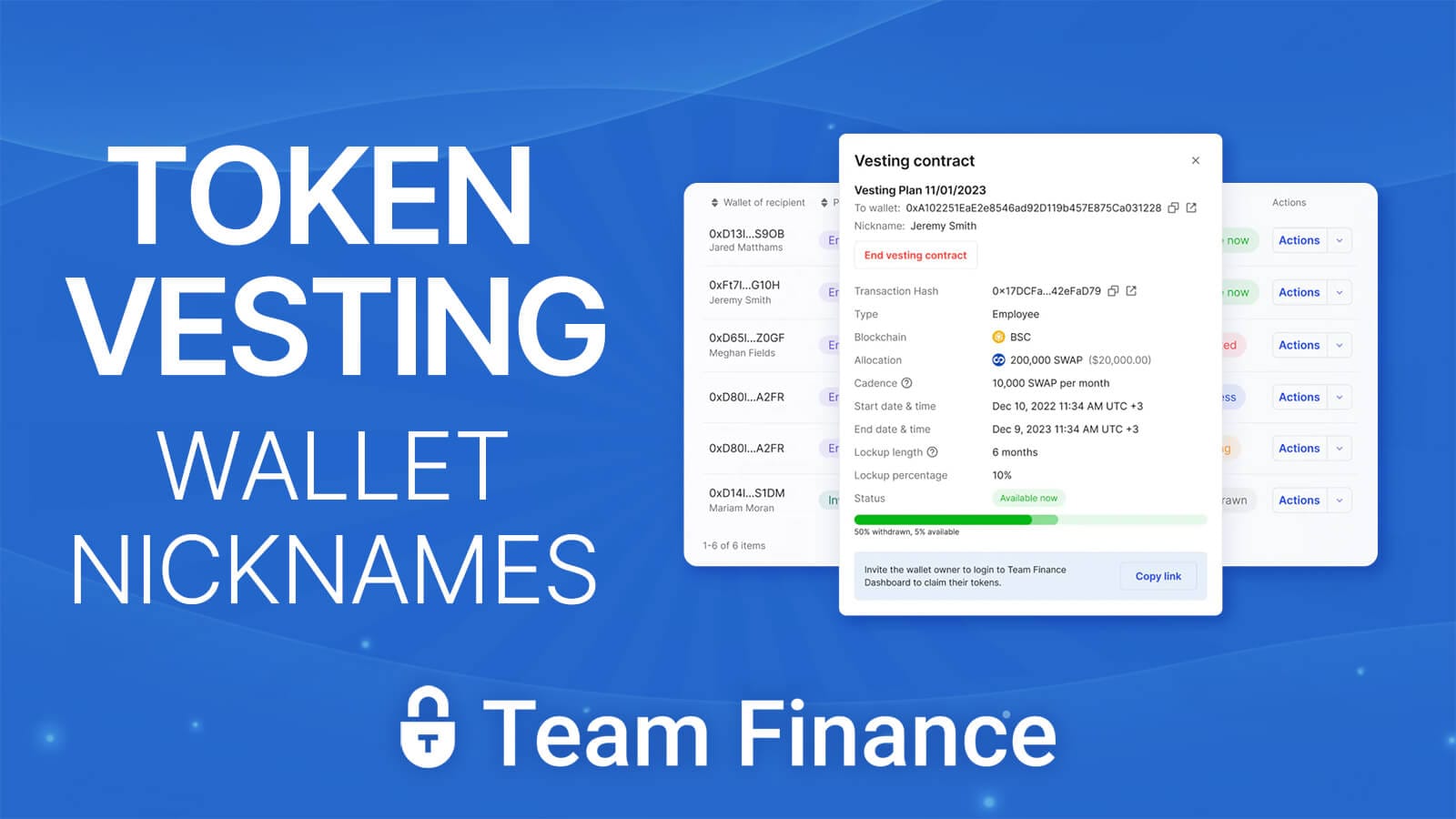
Managing multiple wallets for vesting schedules can become difficult over time, especially when dealing with long term projects or lots of addresses.
We listened to your feedback & added a new feature to make this super easy: Wallet Nicknames for your Vesting Schedules.
You can now assign your own custom nickname to any address added during the token vesting setup process, which will then be seen in your vesting dashboard.
Why use Wallet Nicknames for Vesting?
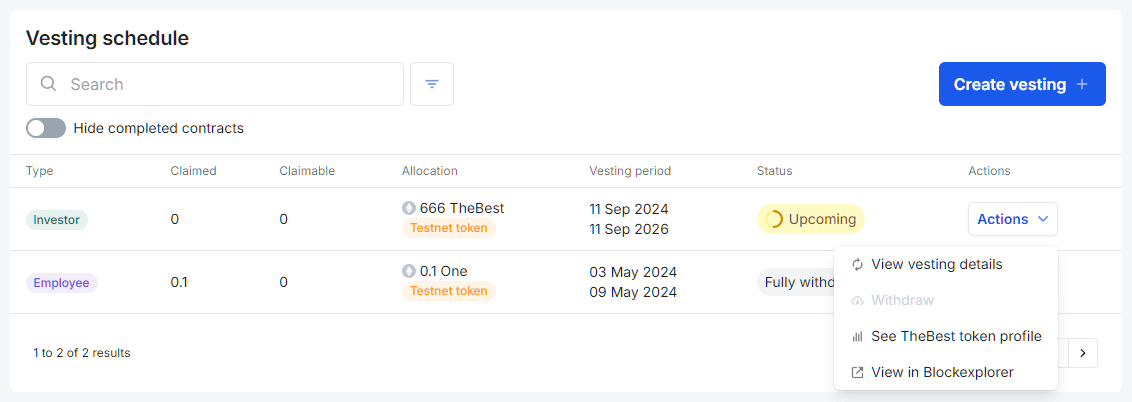
- Easy Identification: You can label wallets based on their purpose, period or owner. It's entirely up to you and your team.
- Company Role: You can select whether the address is an Investor or Employee as normal, but you could use the feature to distinguish between teams, departments, or sub-sections of your projects.
- Founders or Advisors: You could easily identify original founders, advisors, or 3rd party consultants using this method also.
- Pre-Sale & Public: What about pre-sale or public nicknames? Now easily solved without having to use a CSV or Notion to keep track.
How to Use Nicknames with Custom Vesting Schedules:
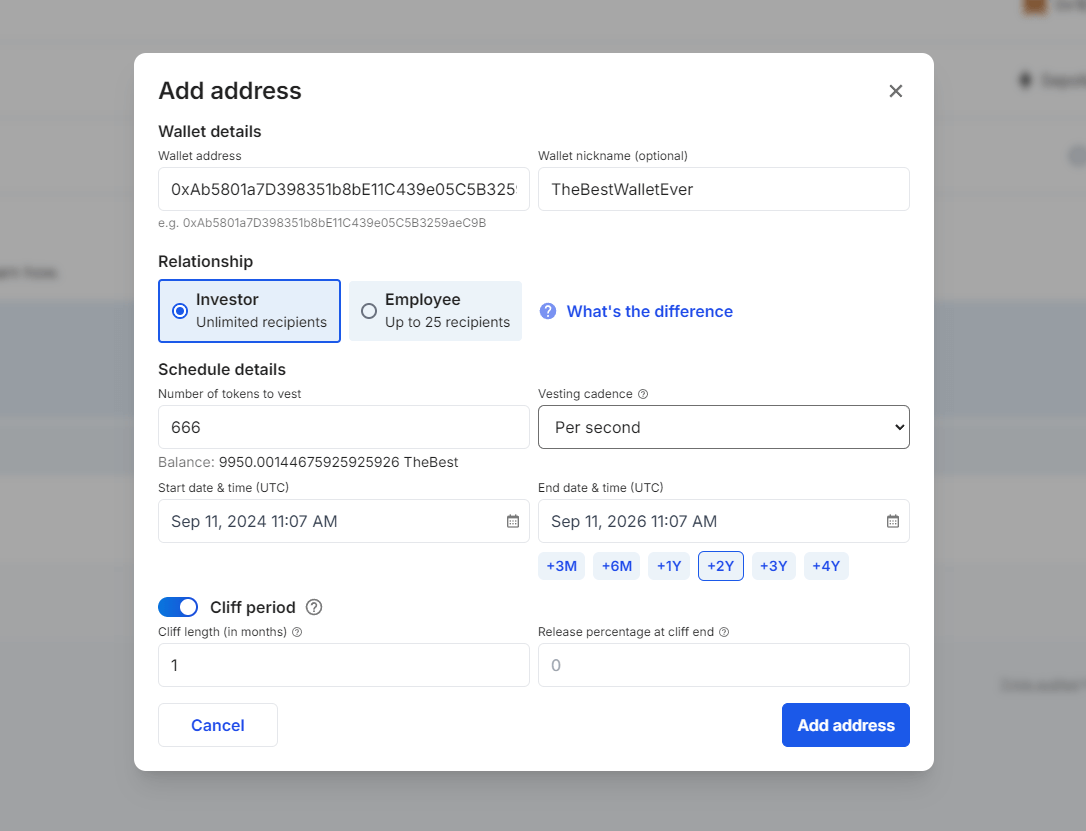
Simply follow these steps when creating a new vesting schedule:
- Head over to the Token Vesting Schedule Service on the dApp
- Click on “Create Vesting.”
- Connect your wallet (with our new Web3Modal you can select more options than ever before)
- Follow the guide, choosing your chain, relationship, period of time, etc. Make sure you fill in all the vesting requirements.
- Enter in the new Wallet Nickname (which is optional).
- Confirm the transaction details and view the info in your Vesting Schedule dashboard.
Our step-by-step guide is directly attached to our secure smart contracts, fully audited and secure for peace of mind.
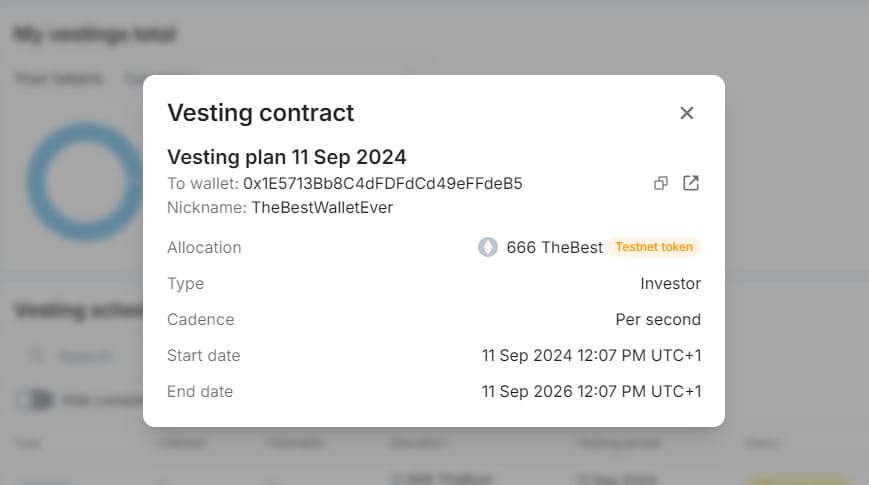
Your assigned nicknames will be visible in your token vesting dashboard, along with the Start & End Dates, Cadence, Wallet Type (Investor or Employee) and more.

